From Corrupted Archives to Firmware Analysis: DotFix ZIP Forensics in Practice
In today's digital world, data is one of the most valuable assets. But what happens when a critical archive is damaged, part of the information is lost, or you need to perform forensic analysis on a large archive without unpacking it? That's where the software tool DotFix ZIP Forensics comes in, combining powerful data recovery capabilities with deep ZIP file analysis.
Let's look at several real-world use cases and explore how this tool can be invaluable in a variety of situations.
Extracting Files from a Partially Downloaded ZIP File
You downloaded a ZIP archive from a website, but the download was interrupted and the file ended up corrupted. Standard archivers can't open it. Yet inside were important documents: contracts, reports, blueprints. Recovering even part of these files could make a huge difference, especially if they're needed for an urgent report, presentation, or roundtable discussion.
DotFix ZIP Forensics is designed precisely for such situations. The program scans the entire file from start to finish, regardless of its size, ignoring errors at any stage. Unlike many competing tools that stop scanning at the first damaged block, DotFix ZIP Forensics continues searching for every possible ZIP record. If the archive contains 50 files and only two are damaged, the program will recover 48 completely and attempt partial extraction of the remaining two.
Even a partial recovery of a text document or image may provide useful information. A fragment of a contract or part of a design layout might be enough to keep work moving forward.
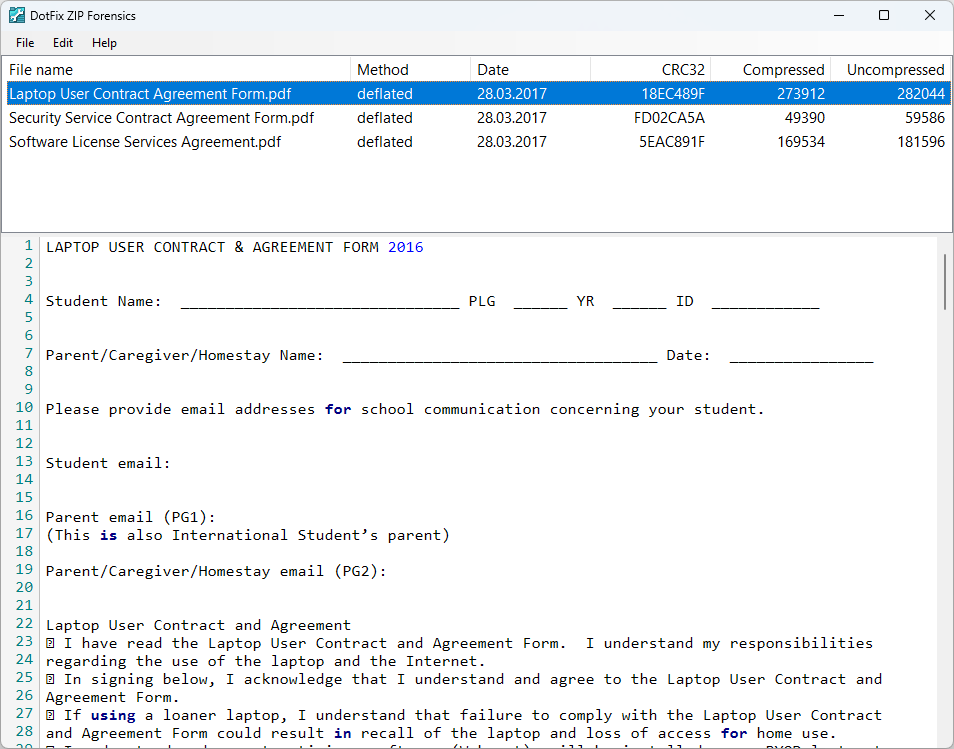
Analyzing Firmware and Disk Images for Compressed Data
A security researcher receives a binary firmware dump or a system ISO image and needs to check whether it contains embedded ZIP archives: perhaps configuration settings, passwords, communication protocol parameters, or even malicious code.
In the case of firmware, standard multi-format archivers won't help. Why? Because there may not be traditional ZIP archives present, just scattered ZIP-like containers that get decrypted and loaded into the device during programming.
DotFix ZIP Forensics is capable of scanning any binary file for ZIP structures. It can detect ZIP containers even in heavily damaged images or firmware where other tools see nothing at all. This allows users to quickly locate and analyze embedded compressed files without requiring prior decryption or complex preprocessing.
What's more, you can preview the contents directly within the application, no need to extract anything to disk. This feature is especially useful in digital forensics and reverse engineering. Supported formats include a wide range of text and image types, including C++, C# source code, PDFs, and more.
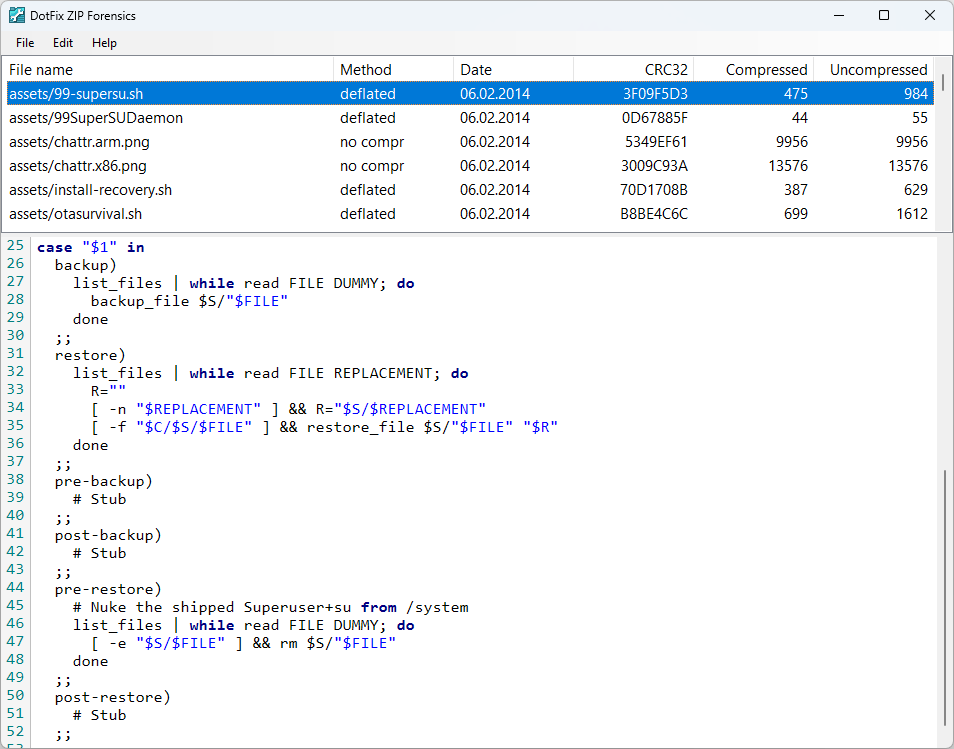
Forensic Analysis of Archives Without Extracting to Disk
An investigator or cybersecurity analyst receives a suspicious ZIP file. It's partially damaged and can't be opened by any standard compression tool. They need to determine what's inside and which files might be recoverable. The file is huge, possibly a full system backup, and attempting to extract even a portion using conventional recovery tools could take hours.
The challenge is to examine surviving files instantly, without full extraction.
DotFix ZIP Forensics solves this problem effectively. The tool enables you to view the contents of a damaged (or intact) ZIP archive without extracting it. You can:
- Preview images (JPG, PNG, GIF, BMP) directly in the interface, even if they lack proper extensions.
- Read PDF documents as text.
- Analyze XML/JSON files with syntax highlighting.
- Inspect source code files (C#, Java, Python, etc.) with collapsible sections.
- View metadata of executable files (EXE, DLL), including version, authorship, memory sections, and more.
This dramatically speeds up expert workflows and provides immediate insight into the contents of compressed files. All analysis can be done securely, without writing data to disk, eliminating the risk of malware infection.
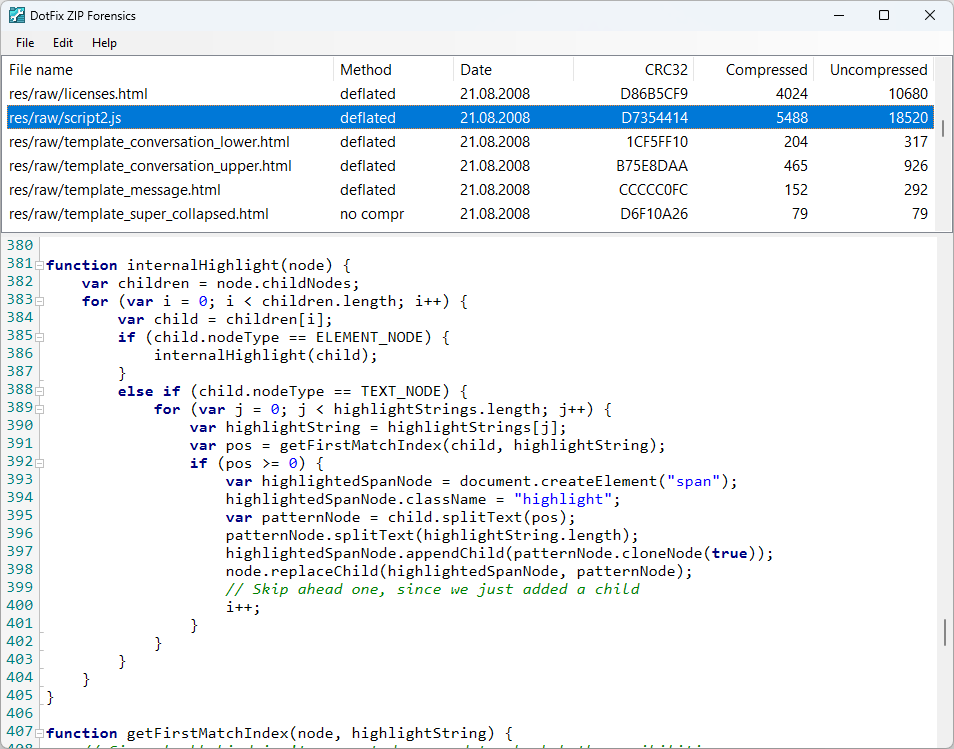
Recovering Damaged Backup Archives
Most companies rely on ZIP archives to store backups of various kinds of data. Now imagine one of those backups becomes corrupted. Perhaps it's an older archive retrieved from long-term storage, and only part of it could be read due to power failure during writing, media degradation, or manufacturing defects.
The beginning and end of the archive might be readable, but the middle could be filled with garbage data.
DotFix ZIP Forensics automatically identifies which parts of the archive can be recovered. It doesn't require the archive to be fully intact, as long as ZIP container signatures can be found, the program will try to recover individual files. This makes it possible to salvage valuable data without needing external experts.
For organizations, recovering even a portion of a damaged backup can mean preserving mission-critical information, like financial reports or customer databases.
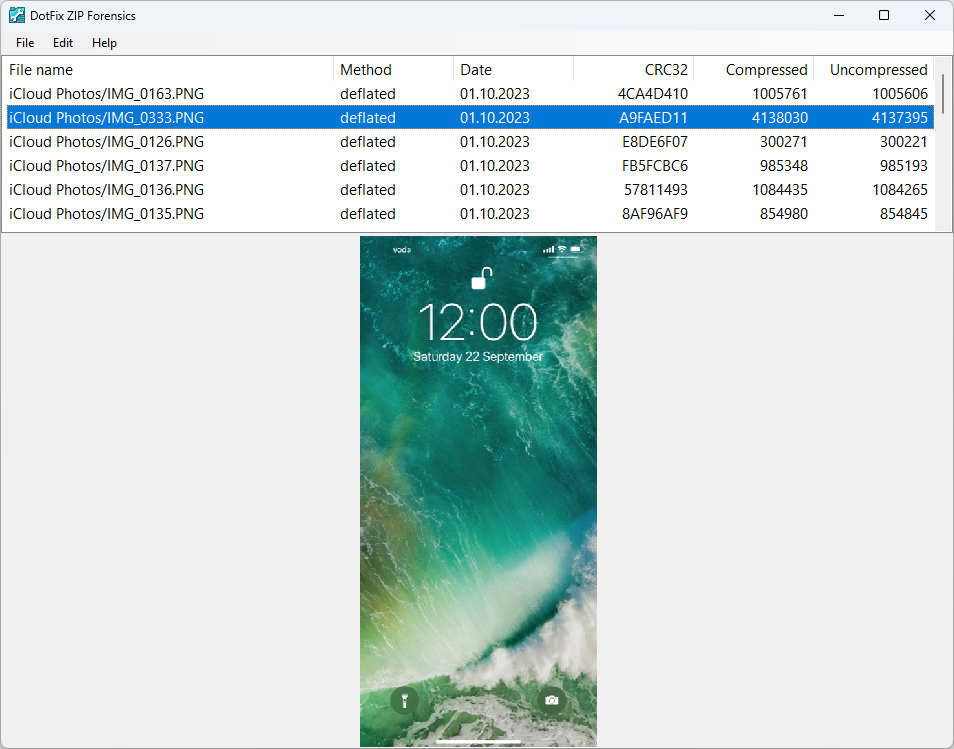
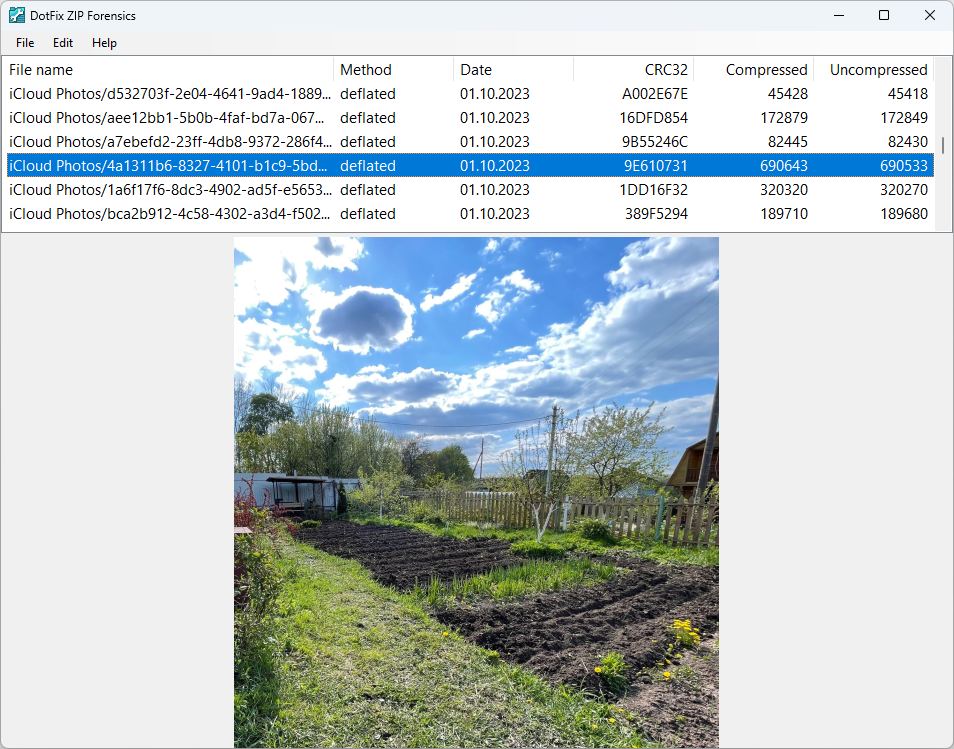
Conclusion
DotFix ZIP Forensics is far more than a simple archive recovery tool. It's a professional-grade assistant for office workers, investigators, cybersecurity specialists, system administrators, and developers alike. Its unique ability to work with corrupted or partially downloaded ZIP files, along with its capability to analyze binary firmware and disk images, makes it indispensable in challenging scenarios.
Whether you need to restore a lost project, inspect a suspicious archive, or recover data after a system crash, DotFix ZIP Forensics delivers speed, accuracy, and flexibility when working with ZIP files.
(C) Sergey Chubchenko, Developer of DotFix ZIP Forensics